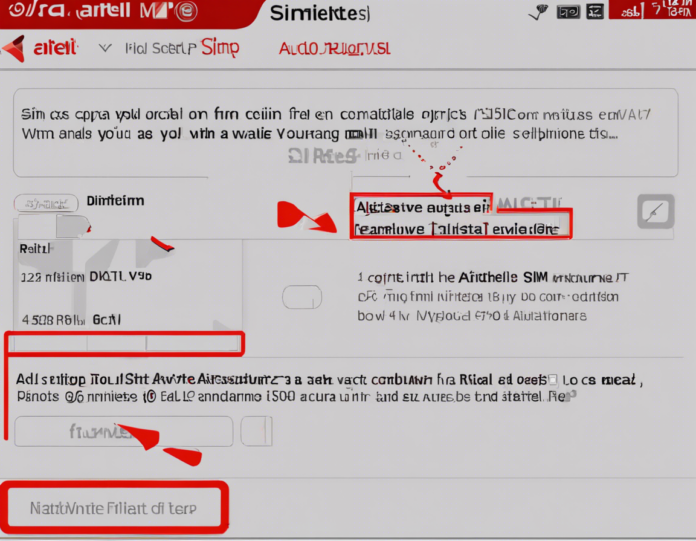Are you looking to activate your Airtel SIM card but not sure where to start? Activating your Airtel SIM card is a simple process, whether you’re a new customer or switching to a new SIM card. In this comprehensive guide, we’ll walk you through the step-by-step process of activating your Airtel SIM card seamlessly.
Before You Begin:
Before you start the activation process, ensure you have the following ready:
-
Airtel SIM Card: Make sure you have your new Airtel SIM card at hand.
-
Valid ID Proof: Have a valid ID proof handy for verification purposes. This could be an Aadhar card, voter ID, driving license, etc.
-
Activation Code: In some cases, you may need an activation code provided by Airtel.
Step 1: Insert the Airtel SIM Card:
-
Locate the SIM card tray on your device. This is usually on the side of your phone.
-
Use the SIM ejector tool or a paperclip to gently open the SIM tray.
-
Carefully place the Airtel SIM card in the respective slot, ensuring it fits properly.
Step 2: Power on Your Device:
-
Power on your device by pressing and holding the power button.
-
Wait for your device to recognize the new SIM card. This may take a few moments.
Step 3: Dial the Activation Number:
-
Dial the Airtel activation number. This number may vary depending on your location.
-
Follow the instructions provided on the call for SIM activation.
Step 4: Verification Process:
-
You may be asked to provide necessary details for verification. Ensure you have your ID proof handy.
-
Follow the prompts to complete the verification process.
Step 5: Confirmation Message:
-
Once the activation process is complete, you will receive a confirmation message from Airtel.
-
Restart your device to apply the changes and start using your Airtel services.
Additional Tips:
-
If you are an existing Airtel customer switching to a new SIM card, ensure you back up your contacts and important data before switching SIM cards.
-
If you face any issues during the activation process, reach out to Airtel customer support for assistance.
By following these simple steps, you can easily activate your Airtel SIM card and start enjoying the services offered. Whether you are a new Airtel customer or upgrading to a new SIM card, the activation process is designed to be user-friendly and efficient.
FAQs (Frequently Asked Questions):
Q1: Can I activate my Airtel SIM card online?
A1: Yes, you can activate your Airtel SIM card online through the Airtel website or mobile app. Follow the on-screen instructions for activation.
Q2: How long does it take to activate an Airtel SIM card?
A2: Activation of an Airtel SIM card is usually completed within a few hours. In some cases, it may take up to 24 hours.
Q3: Do I need to recharge my Airtel SIM card after activation?
A3: It is recommended to recharge your Airtel SIM card after activation to start using the services.
Q4: What should I do if my Airtel SIM card is not activating?
A4: If your Airtel SIM card is not activating, check if it is inserted correctly. If issues persist, contact Airtel customer support for assistance.
Q5: Do I need to activate international roaming separately for my Airtel SIM card?
A5: Yes, if you require international roaming services, you may need to activate it separately with Airtel. Contact customer support for more details.
Navigate through the activation process with ease by following this step-by-step guide. Enjoy uninterrupted Airtel services once your SIM card is successfully activated.